Selling direct on Instagram

There’s a new checkout beta program on Instagram in the US. This program will let users tag items which they could then sell directly to their followers and other people while viewing their posts and Stories.
Businesses and brands and now even individuals can use product tagging. Instagrammers welcome this move as it could prevent oft-repeated questions of what and where some featured products are available. Followers can click on the tagged product for pertinent information. Thus, businesses products through influencers and individuals are now selling direct on Instagram.
This development has been made public by Facebook and Instagram as part of a transactional swing of the platforms. Instagram creators and a lot of daily users, including influencers are excited at the prospect and functionality of this program.
But commissions for the products are not yet offered for creators but it is something that might be available in the future.
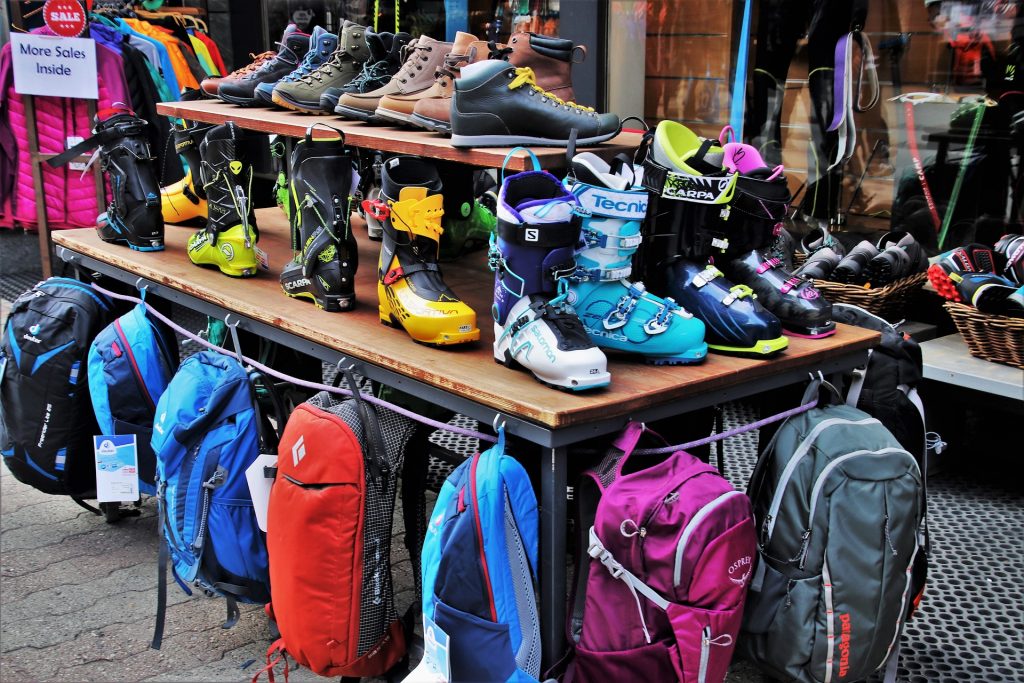
A spokesperson said, “People are already shopping from creators by asking product questions in comments and Direct, with the ability to tag products, creators can provide the information their followers are looking for and get back to expressing themselves and sharing what’s on their mind, which will make their followers happy too.”
Linking products on Instagram :
This feature is currently available to approved businesses in these markets.
Before you begin
- Your account must be approved for shopping on Instagram to feature products in posts and stories.
- Make sure you have the latest version of the Instagram app.
- You should already have completed set up for shopping on Instagram before you can enable it from your Instagram App.
Enable Business Settings for Shopping on Instagram
To enable the ability to feature products from the Instagram App:
- Go to your profile and tap
- Tap Settings
- Tap Business.
- Tap Shopping. Note: The option to tap Shopping is only available to accounts that have been approved for shopping on Instagram.
- Tap Continue
- Select a product catalog to connect to your business profile.
- Tap Done.
If you don’t see Shopping, your account is probably still under review or it hasn’t been approved for shopping on Instagram. The review process can take up to a few days, but sometimes we may need to review the account in more detail, which can take longer.

